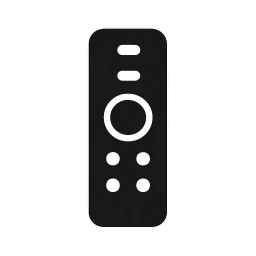Your cart is currently empty!

Services
Essential Tips for UK Smart TV Users
Explore our extensive range of digital products and expert guides crafted to enhance your Smart TV experience with unmatched quality and support.
Comprehensive App Tutorials
Gain step-by-step guidance on navigating and maximizing your favourite Smart TV applications for seamless entertainment.
Setup & Optimization Guides
Receive expert instructions tailored to simplify your Smart TV setup and boost performance effortlessly.
Exclusive Toolkits
Access specially designed resources that help you customize and enhance your Smart TV functionality with ease.
Master Your Smart TV Experience
Explore essential tools and tips here.
Setup Guides
Step-by-step tutorials for easy installation.
App Tutorials
Learn how to use popular and niche apps.
Optimization Toolkits
Resources to enhance your TV’s performance.
Comparison Reviews
In-depth analysis of top Smart TV models.
How-To Guides
Detailed instructions for common tasks.
Simplify Your Smart TV Setup Today
Explore our in-depth FAQs designed to quickly resolve your Smart TV questions and enhance your viewing experience.
How do I connect my Smart TV to Wi-Fi?
Navigate to your TV’s settings, select ‘Network,’ then choose your Wi-Fi network and enter the password.
Can I install apps not available in the UK store?
Yes, by adjusting your region settings or sideloading compatible apps safely.
How can I improve my Smart TV’s streaming performance?
Use a wired Ethernet connection or ensure strong Wi-Fi signals and close unused apps to boost speed.
What’s the best way to update Smart TV software?
Go to settings, select ‘Support’ or ‘About,’ then check for updates and install them promptly.