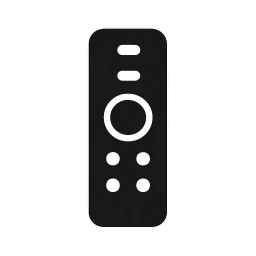Your cart is currently empty!

Pricing
£49.99
Ultimate Access
Unlock all guides and exclusive tutorials instantly.
Comprehensive Setup Guides
Step-by-step instructions to get your Smart TV running perfectly.
App Mastery Tutorials
Learn to navigate and optimize your favorite Smart TV apps efficiently.
Exclusive Toolkits
Access custom tools designed to enhance your Smart TV experience.
Expert Blog Insights
Regular tips and advice to keep your Smart TV usage up-to-date.
Comprehensive Smart TV Setup & Tips
Discover essential tools and guides for your Smart TV.

Setup Guide
Step-by-step instructions to get your TV up and running.
App Tutorials
Master popular apps with easy-to-follow video tutorials.
Performance Toolkit
Optimize speed and settings for a smoother viewing experience.
Comparison Insights
In-depth reviews and comparisons to help you choose wisely.
Usage Tips
Handy advice to maximize your Smart TV’s potential daily.
Get the Most from Your Smart TV Setup
Find quick solutions to common Smart TV questions, designed to simplify your setup experience.
How do I connect my Smart TV to Wi-Fi?
Go to Settings, select Network, choose your Wi-Fi, and enter the password to connect.
Where can I download apps for my Smart TV?
Access the built-in app store on your Smart TV to browse and install available apps.
How do I update my Smart TV software?
Navigate to Settings, then Software Update, and follow the prompts to install updates.
Can I use my smartphone as a remote control?
Yes, download the official Smart TV remote app on your phone and pair it with your TV.