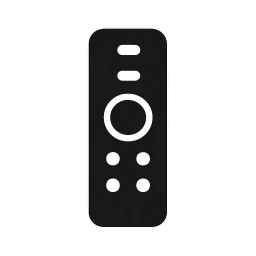Your cart is currently empty!

FAQ
Get the Most from Your Smart TV
Find quick answers to popular questions about Smart TV setup, apps, and troubleshooting right here.
How do I connect my Smart TV to Wi-Fi?
Go to your TV’s settings, select Network, then choose your Wi-Fi and enter the password.
Can I install third-party apps on my Smart TV?
Most Smart TVs support apps from their official stores, but installing outside apps depends on your model.
What should I do if the Smart TV apps are not updating?
Try restarting your TV and checking your internet connection before attempting manual updates.
Is it possible to connect a Bluetooth device to my Smart TV?
Yes, many Smart TVs support Bluetooth for headphones and speakers; check your TV’s Bluetooth settings to pair devices.
Smart TV Setup & Troubleshooting Essentials
Explore our top tips and handy guides here.

Setup Made Simple
Step-by-step instructions to get started quickly.
App Installation Help
Learn how to download and manage your apps effectively.
Performance Boosts
Tools and tweaks to enhance your viewing experience.
Troubleshooting Tips
Solutions for common Smart TV issues and glitches.
Essential Apps and Guides for Your Smart TV
Join now to unlock expert tips and exclusive Smart TV resources.